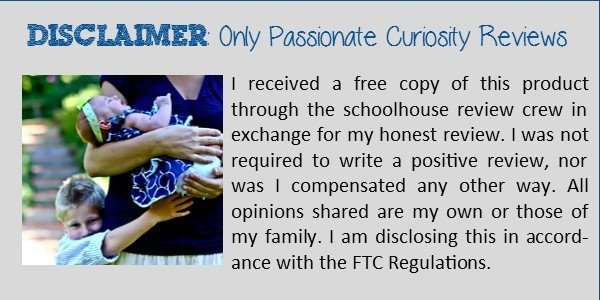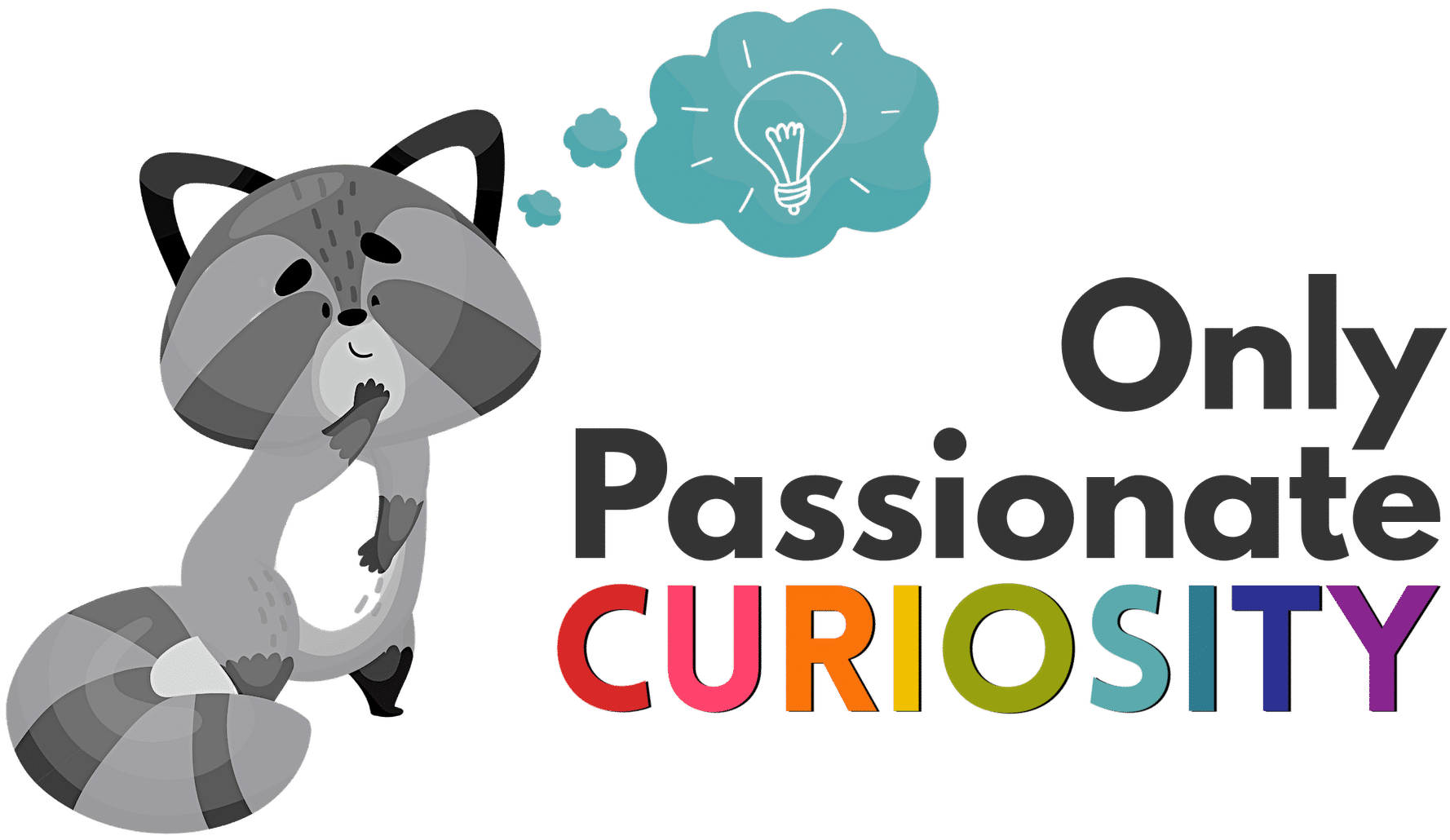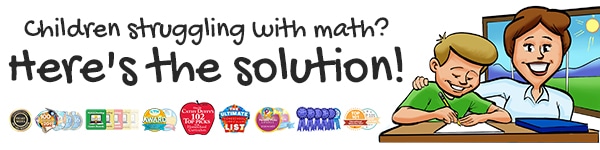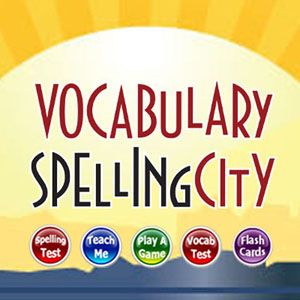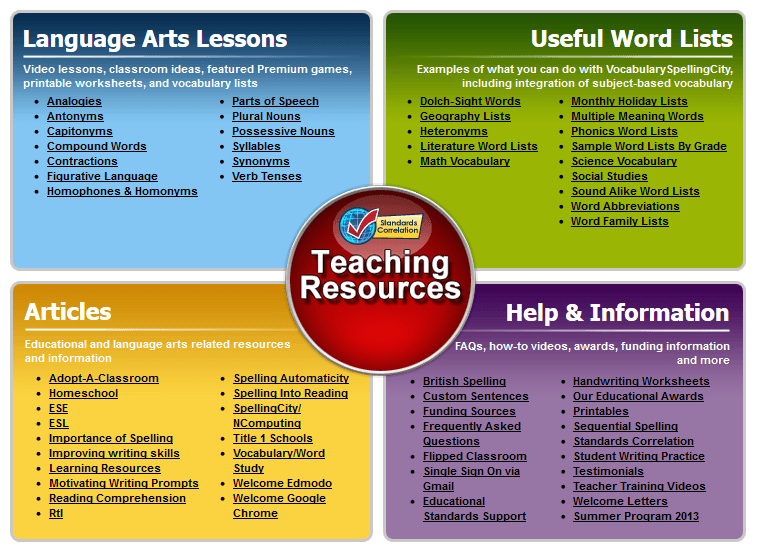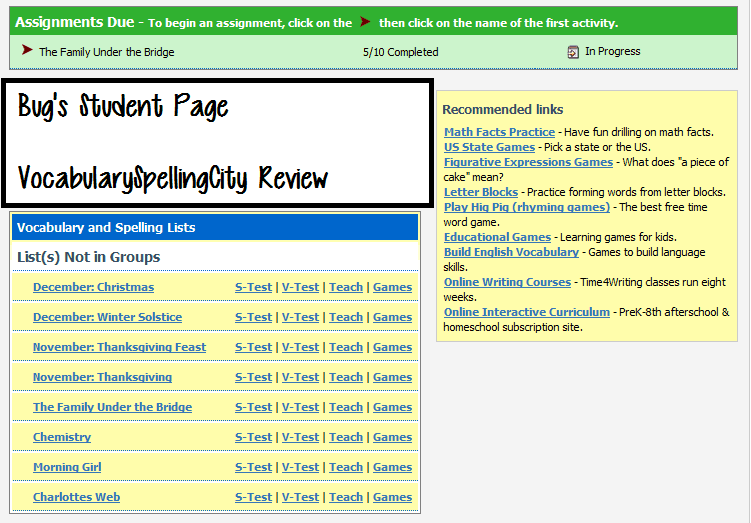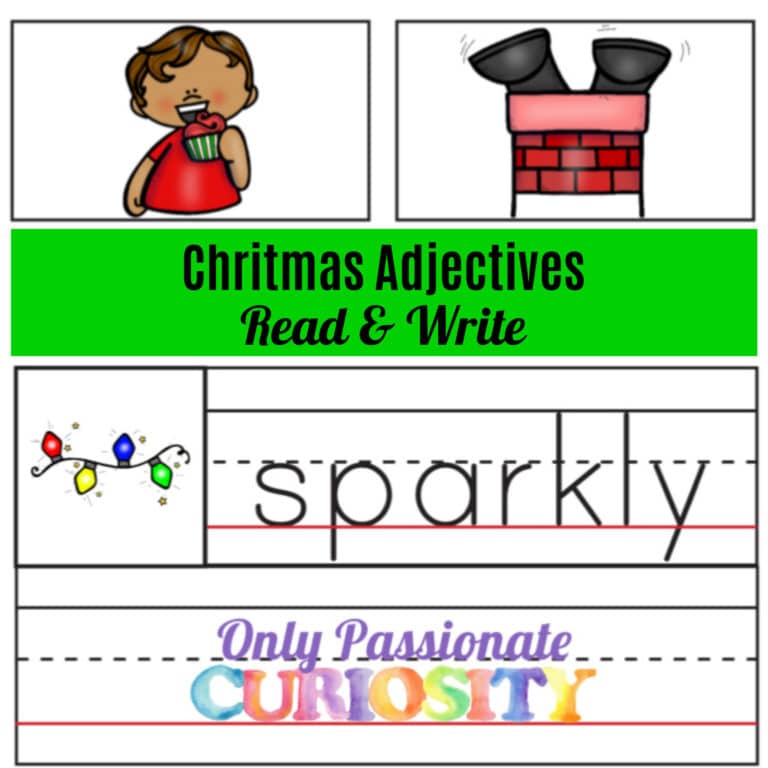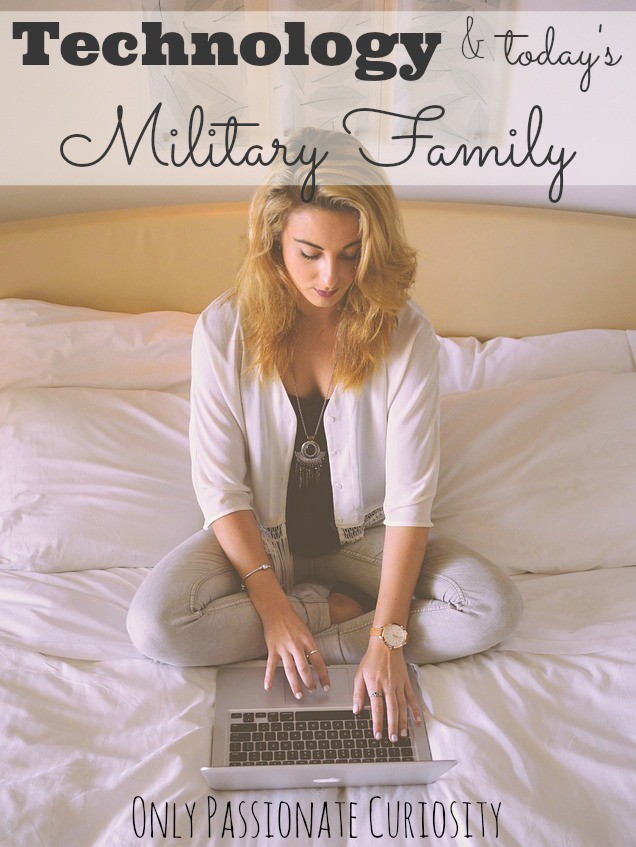VocabularySpellingCity {Schoolhouse Crew Review}
I love products that give my children room to work independently on assignments because it frees up time for me to teach one-on-one without wasting the other child’s time. When the opportunity arose to review the Premium Membership for VocabularySpellingCity, I jumped on it. I’ve heard tons of good things about it, but had never tried the program myself.
What is VocabularySpellingCity’s Premium Membership?
VocabularySpellingCity has free options to allow you to use the program without paying a fee. However, the premium membership makes it easier to use this program consistently in your homeschool. With a premium membership, you can register up to 5 students, and give them assignments, track their progress, save their spelling and vocabulary lists, and so much more.
The strength of the teacher program is really in all the choices you have. There are SO many pre-made lists that you probably would never have to make your own unless you really wanted to. I loved that I could print handwriting worksheets to go along with the word lists. I loved the vocabulary games so Bug and Mr. Man could practice the difficult words in our literature selections before we got to those words in the book.
How I used VocabularySpellingCity
I liked that I could search existing spelling/vocabulary lists to use instead of needing to make my own. For example, we have been reading “The Family Under the Bridge” for language arts. So, I searched for that book and found many vocabulary lists to choose from. When I found one I liked, I selected it for Bug, and he was ready to go. There are also fantastic pre-made monthly holiday themed lists, which I assigned to the kids.
At first, I had simply chosen and imported spelling lists for the kids, and then signed them into the program and let them choose which activities to do. This proved to be a problem for us, because when Bug chose to do something I had not assigned, it didn’t show up in the tracking area on the parent side of my account. So, at first, when I sent him to use the program, it appeared that he had not done anything. There was no record of his work.
I have to admit, I got upset with him. I had been signing him into the account. I had told him to do his work. He told me he was doing the work, but the program didn’t show the evidence. In the end, I had to eat a whole lot of crow, because I realized that the program doesn’t track his activities unless he is doing an assignment.
This is Bug’s main page. The green bar shows his assignments, which are tracked by the program. The problem is that he can also choose any of the other links on the page for the other lists (which I did choose), or even the recommended links, which I did not choose for him, nor do I want him to click on.
How VocabularySpellingCity worked in our home
VocabularySpellingCity is one of the few products that just didn’t work well in our home. It’s hard for me to put my finger on exactly why, because in theory, they love games. I think really they were probably just too young to manage it on their own. There is a lot to choose from with this program. I hated that it gave him choices to do games I had not assigned him (the recommended links) and that it didn’t track his choices if they were not part of the assignments I had given him. I am a little confused by this because many of these links are ads, and the premium membership states that there are no banner ads. I understand that a link is not the same as a banner ad, but I would expect a paid membership to be ad free for my child.
There was almost too much choice and flexibility with this program. Bug especially struggled with this program because he learned quickly which “games” he needed to really be able to spell with, and which games he could just mess around with. He chose to play “letter fall” often, which was impossible for him because it required him needing to spell the word in his head, while moving the mouse quickly enough to catch the correct letters in order to spell a word as they “fell” down the screen. He would “play” this game just by moving the mouse, which wasted a lot of time. In looking at his scores for assignments, he struggled with most of the choices. I am thinking his motor skills and attention span just were not ready for this program.
I do like that VocabularySpellingCity has an extensive FAQ section with videos explaining how to use each section, because with this many choices, you really need the added help. If my children were older, I think I would have liked it more, but at this point, I would not purchase this to use with my family. I may consider coming back to it in a few years.
In a Nutshell:
VocabularySpellingCity is recommended for all ages and costs $29.99 for up to 5 students. It didn’t work in our home, but I do think it would work well for older students with good motor skills and focus for independent work. The parent section and many premade lists are an incredible value.