Using the Flexible Homeschool App to Encourage Independent Learning (Review)
This is a sponsored review for Flexible Homeschool App, a new online planner for home educators. If you are looking for a digital solution which is flexible enough for a free spirit, this tool is for you. Check out their free trial today – you can use the code curiosity to receive a two-month free subscription to Flexible Homeschool App.

Sometimes, reviews fall in my lap right when I need them. Things have been wild in my home for a couple of months. In February, my parents came to visit and their 5-day trip turned into a 14-day trip. A long weekend off from school work became a two-week break from school work. This wasn’t really a huge deal, because I could just pick up when they went home, so I welcomed the break.
And then they went home, and it took a week or so for me to get the house back in order and to catch up on rest, and then I got a call that my grandmother was in the ICU and they weren’t sure if she was going to make it through the night.
So, I packed up a quick day bag, hopped in the car, and drove three hours to the hospital. When I arrived, she was on death’s door, but then night became day, and then a day became a week, and I spent most of a month or so staying between the hospital and a hotel and driving the three hours home and back.
The kids stayed home with my husband during all of this, and while I was in no place to do any school work with them, I was worried that we were going to miss 6 weeks of learning in the middle of the school year at this rate. I knew that if they didn’t keep up with their studies in one way or another while I was gone, we would end up needing to work over the summer to get through our curriculum and meet the state learning requirements.
And that’s when I found Flexible Homeschool App
Flexible Homeschool App emailed me while I was sitting in the ICU waiting room, and I immediately logged in to see if I could get this tool to work for me. From the ICU, hours away from my curriculum and my children, I was able to set up the planner and create a to-do list for my kids.
I called my oldest son and asked him to log in to see what I had done. From over the phone, I was able to teach him how to use the planner, and he was able to run with it from there. While I was gone, the kids did pretty well keeping up with their school work on their own, and I could log in each night to see what they did to keep track of their studies.
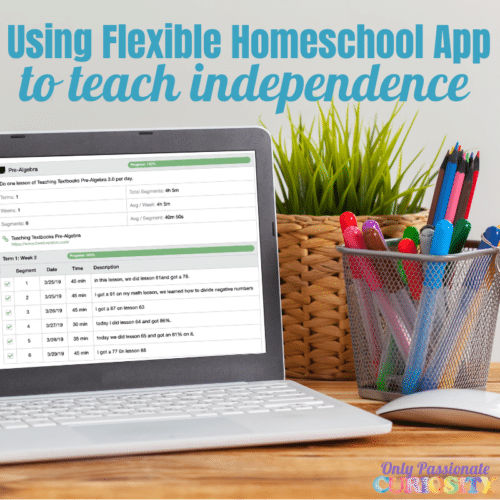
How Flexible Homeschool App Works
This is a simple program. When you log in, you’ll set up your school year. You’ll choose how many “terms” and “weeks” you want to work with. For a standard school year, I set up four, 12-week terms. The app is not tied to dates, so you can start and stop each term whenever you like.
Then, you add your children, and add the school work for each child. Listing resources is simple; you just put in the name of the program, and how often you want to do it each week. For example, my oldest does six math lessons a week, and four writing lessons a week.
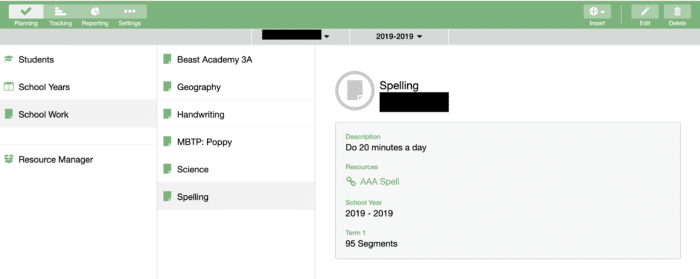
You can stop here with your planning if you have an older child who knows to just “do the next thing” or can keep track of what assignment he is on. My two oldest kids know how to do this, so I didn’t need to add any more information.
Their weekly screen looks something like this:

As they complete lessons, they click on the square and complete the below information:

If you are planning lessons for a younger child, or want the description to show what you PLAN to do instead of what you actually completed, you can use this same square to write out what you want to do (or needed supplies) before your child completes the assignment. I prefer to track what is done AFTER it is done (because my plan and the reality is almost never the same thing) but you can do it either way.
Reporting with Flexible Homeschool App
At the end of each day, I logged into the system to see what the kids accomplished. For each week, you can also download and print reports that look like this:
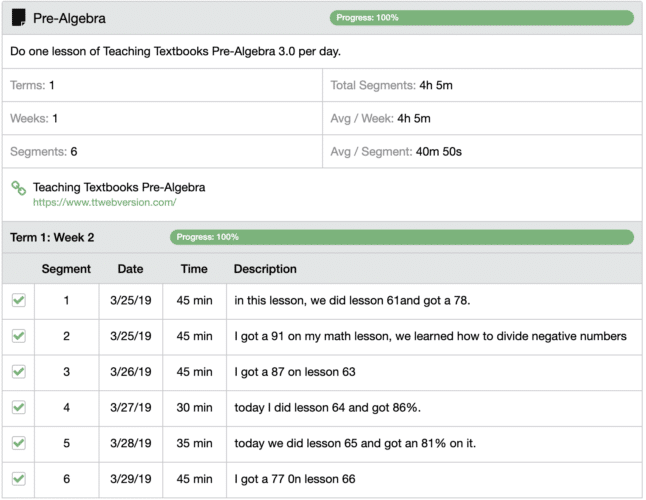
This reporting is super useful, especially if you live in a state with strict reporting or lesson tracking requirements. I am printing mine off to keep in a binder to show the work we completed.
What makes Flexible Homeschool App different
This planner is not tied to a calender, which means when you plan a lesson, you aren’t planning anything for a specific date or time.
For example, I can set up the school year to include four, 12-week terms. These terms are not tied to a date, so if we start term one, and then take a break three weeks in, the planner will not say you are behind. The to-do list just sits there, ready for you to jump back in.
This means that your 12 weeks of work may take you 15 weeks to finish it, but you’ll never have to re-schedule or mess with your planner after you set it up. It just is what it is!
Using Flexible Homeschool App took a huge weight off my shoulders
While I was taking care of my family, Flexible Homeschool App kept my kids on track. Now, I won’t have to give up our summer break to catch up on school, and I know that if I have to run errands, do chores, or take a break, my kids can keep track of their school work on their own.
I recommend checking this program out, especially if you have older kids who could use the program to keep track of the work they do without feeling like you are micromanaging them. Flexible Homeschool App is also useful for parents of younger kids who don’t want to be tied to a calendar but still want a to-do list to keep track of the assignments they are doing.
Giveaway!
Flexible Homeschool App is offering one lucky reader a 6-month free subscription to try the planner in their own home. Go ahead and test out the free trial now while you wait to see who won! You can use the code curiosity to receive a two-month free subscription to Flexible Homeschool App .
Enter to win using the Rafflecopter widget below.
a Rafflecopter giveaway
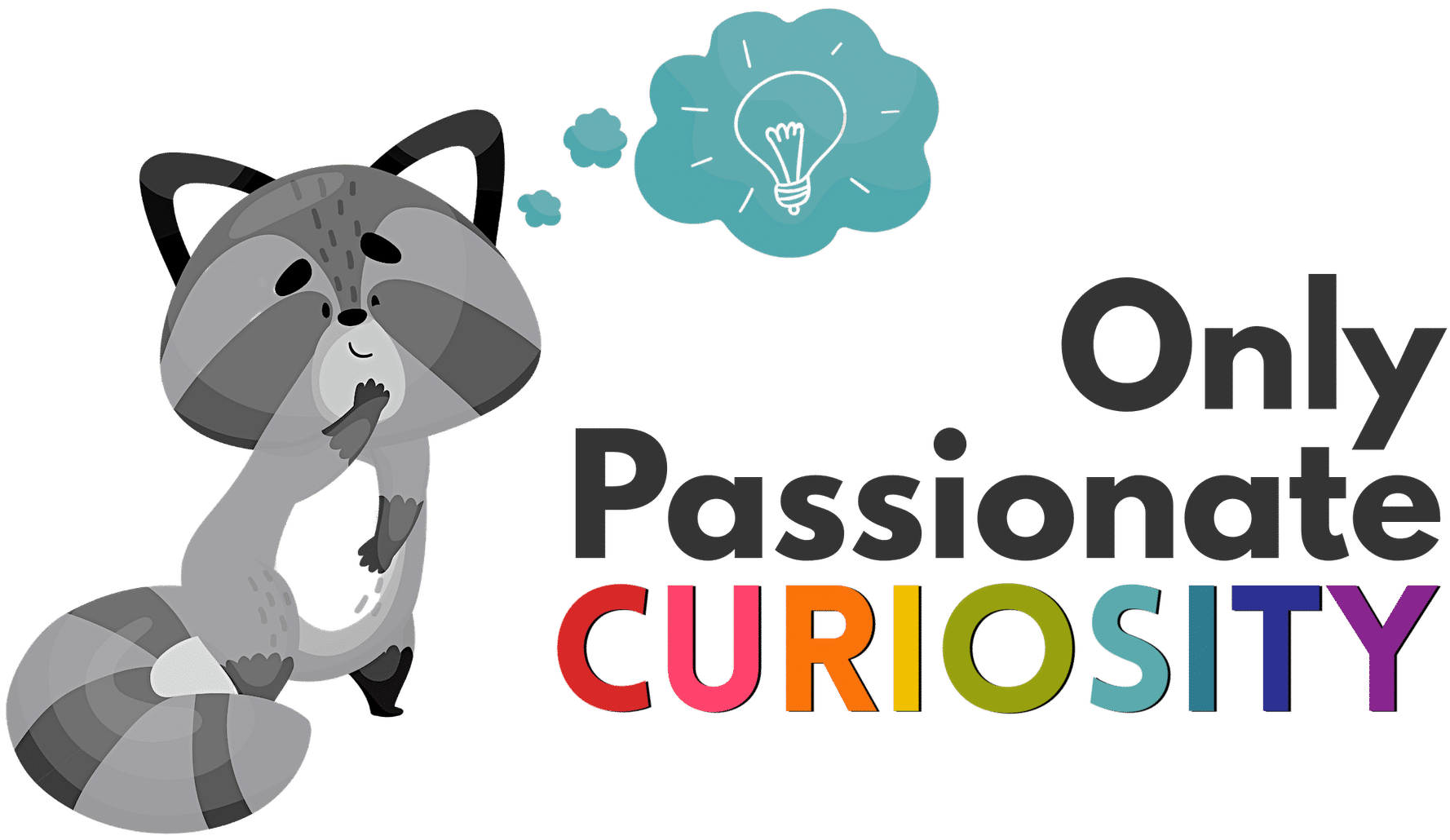
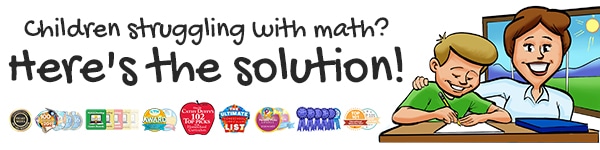



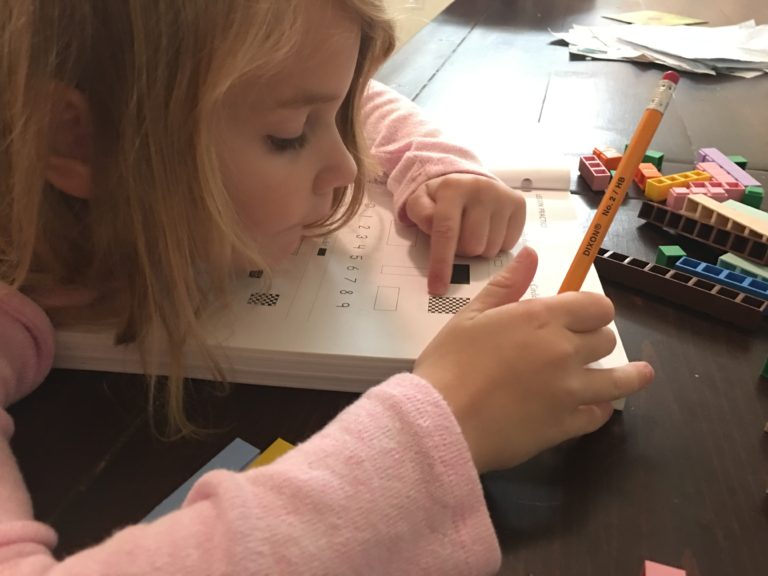
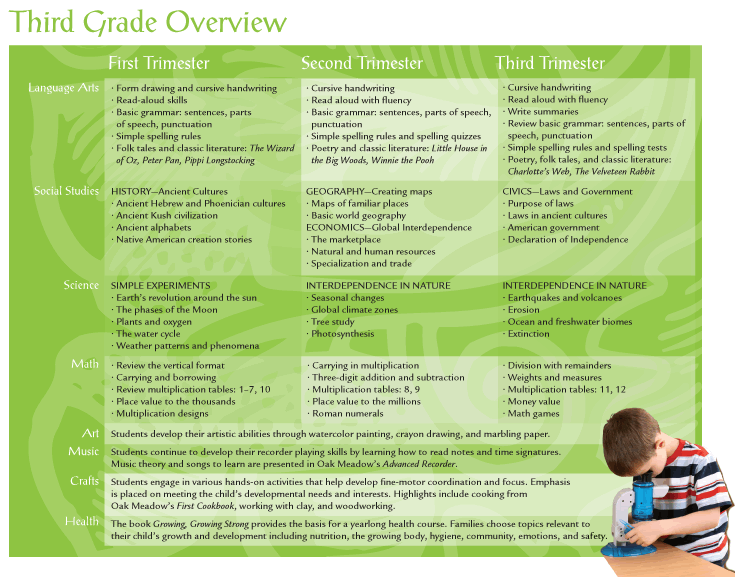
It’s a pity that your acquaintance with the app passed under such sad circumstances.
It’s a really useful application, I used it too when I had to be away for a few weeks and my husband couldn’t take over the learning process because he was working and the children were being supervised by a nanny. And I can tell you that it went great!