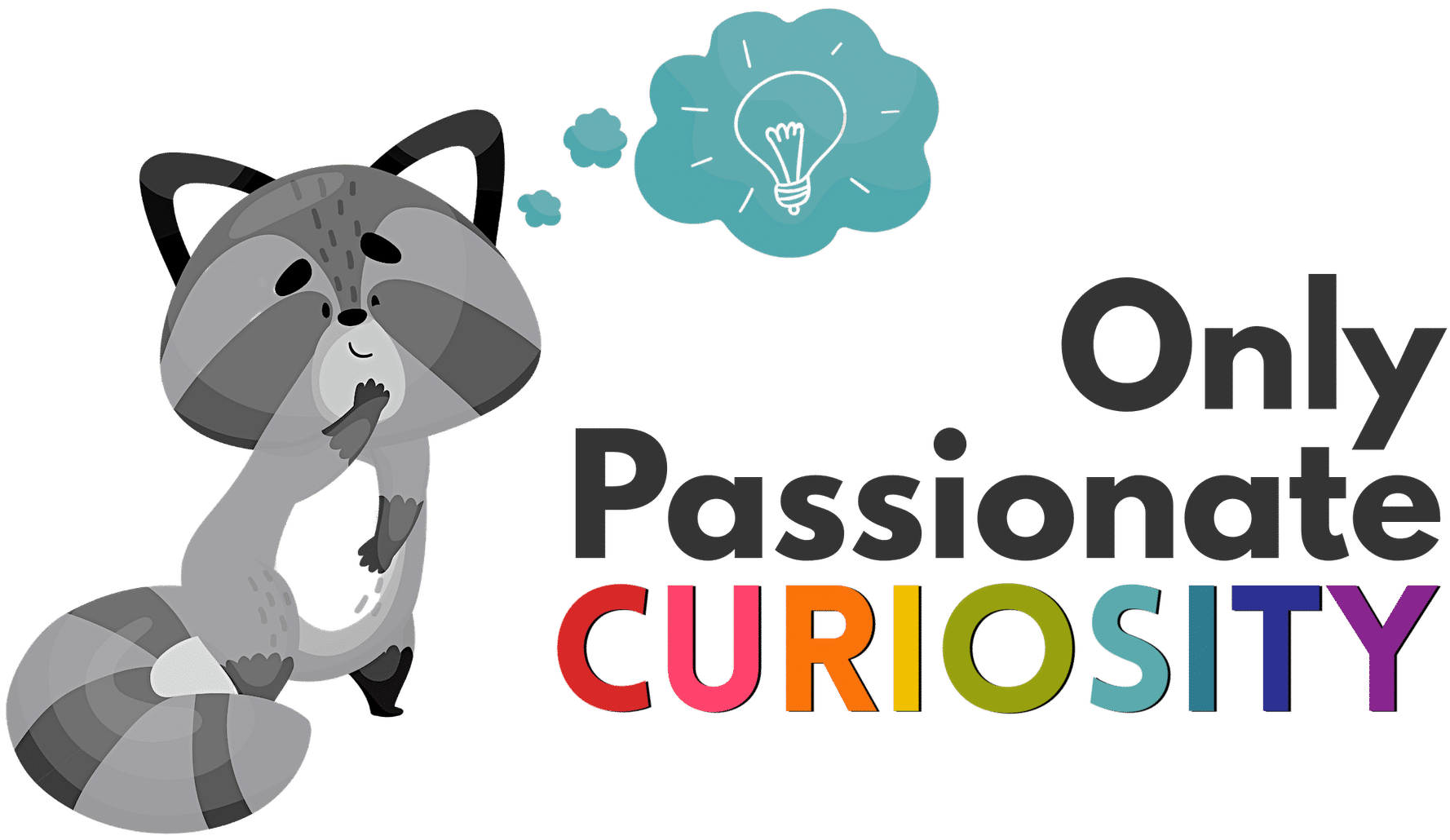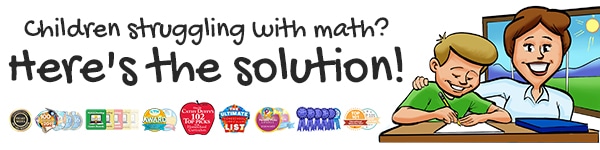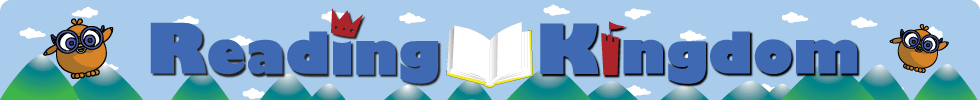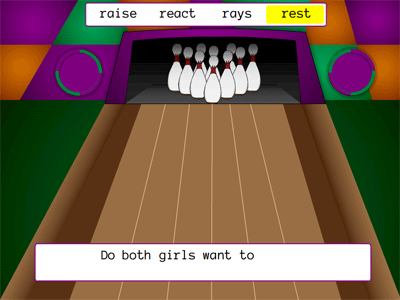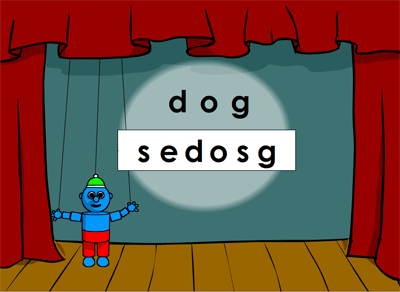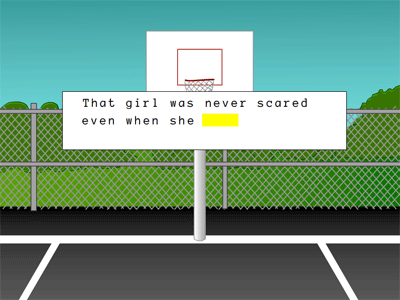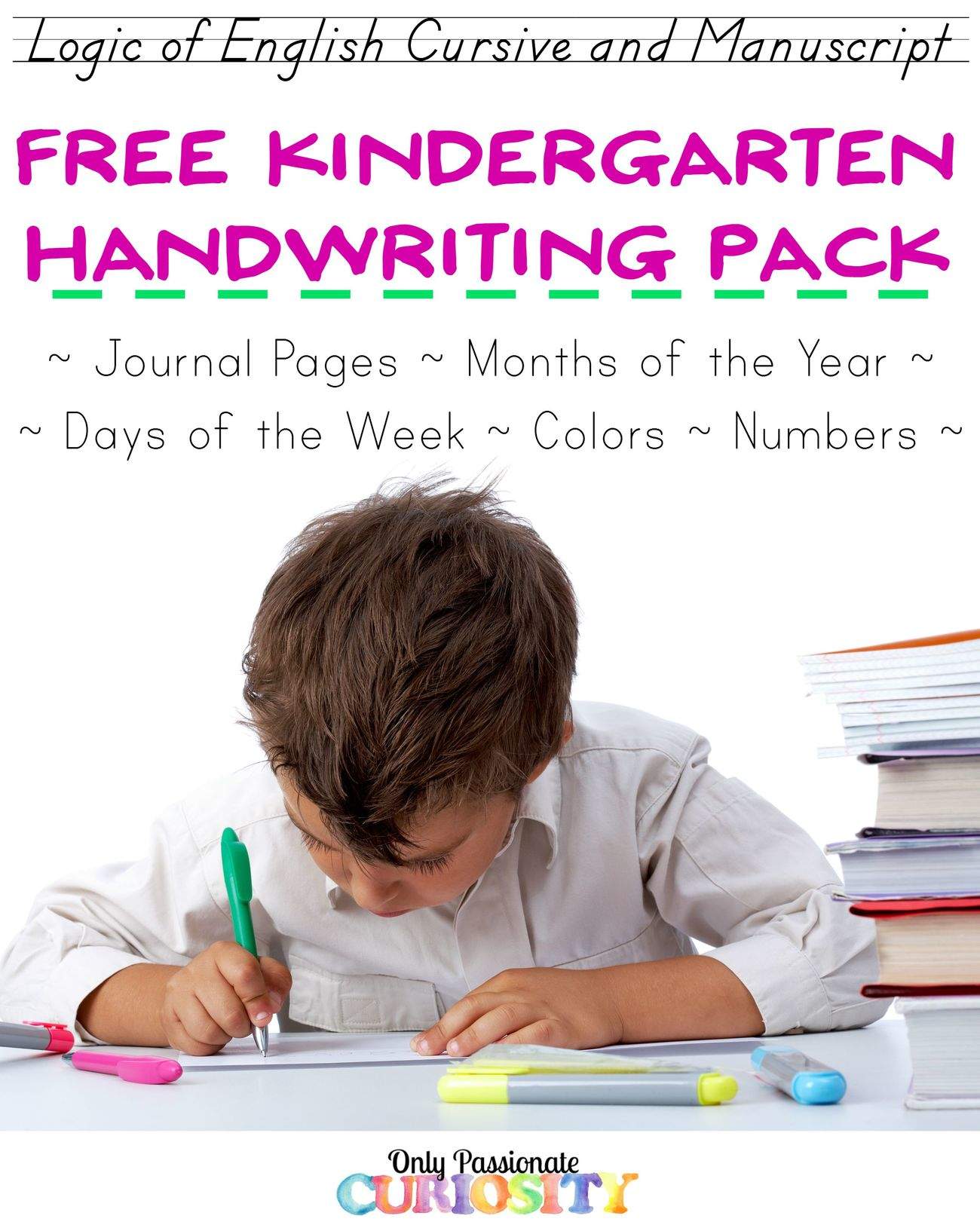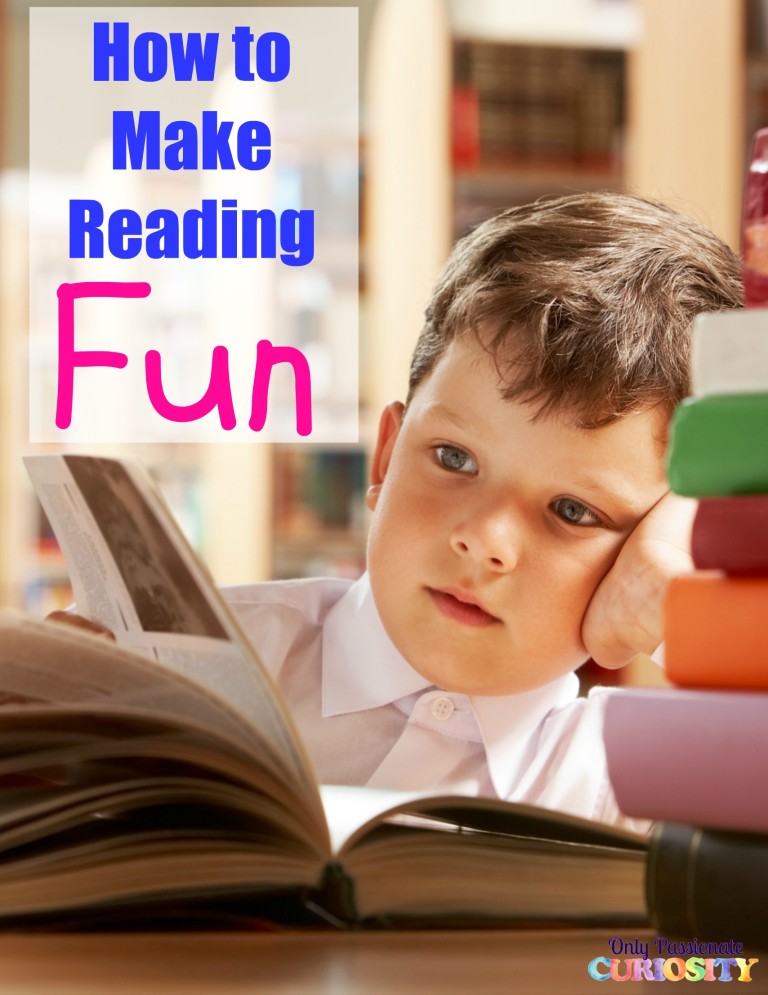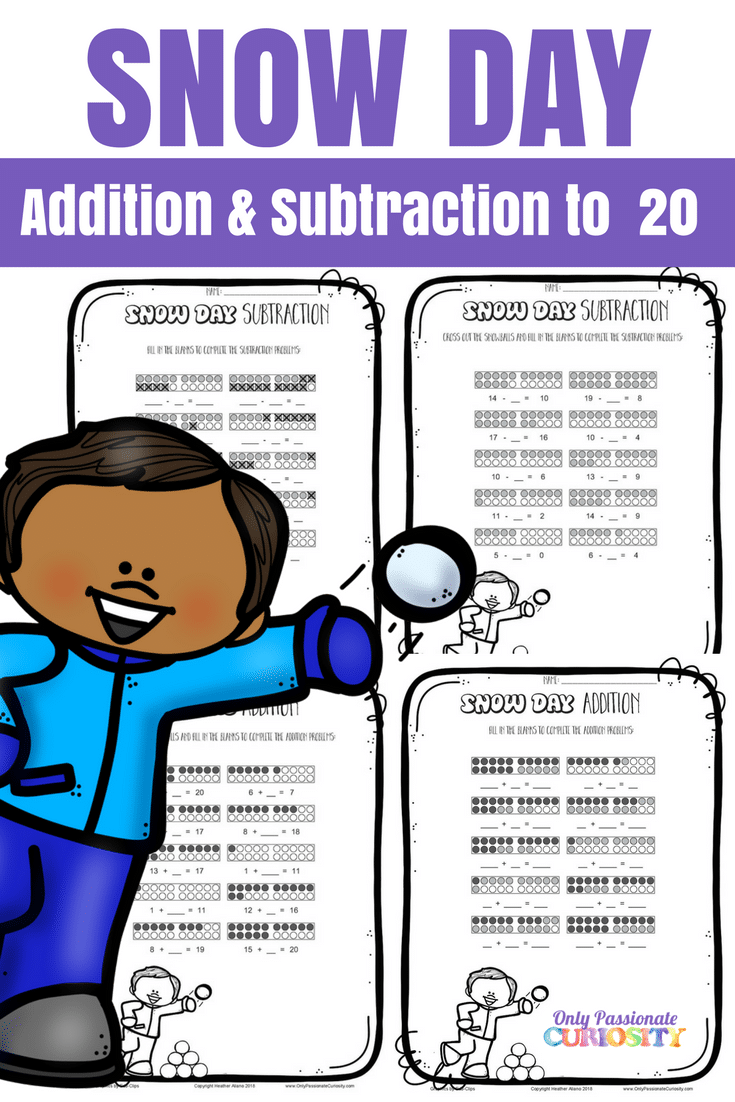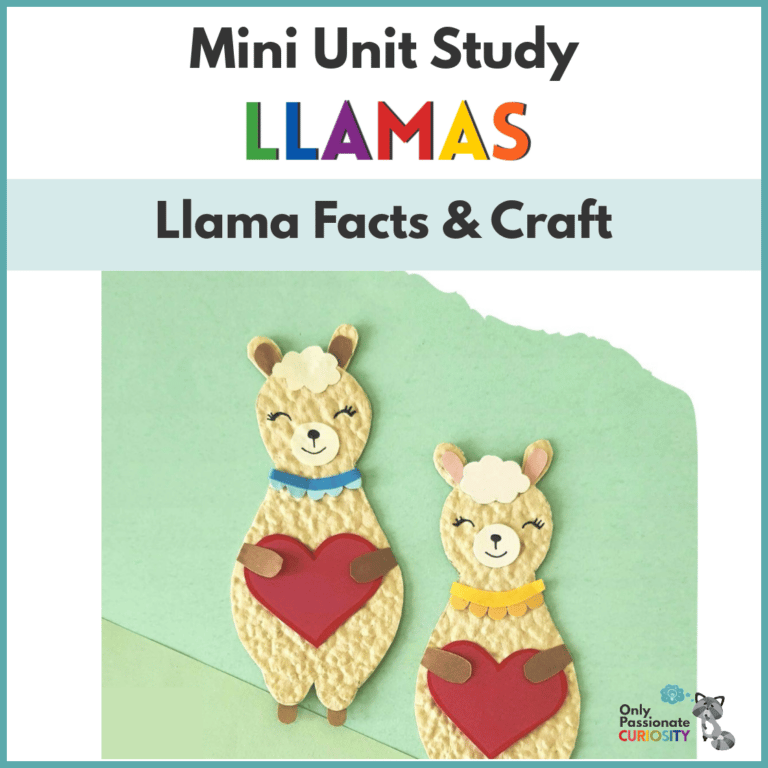TOS Review: The Reading Kingdom
Educational computer games and programs have a very special place in our homeschool. Sometimes I really need to do things, like clean the kitchen, or more importantly, eat something in peace or take a shower. Some days I really can’t be super mom all day, and need something the kids can do independently. Little Miss goes to nap, Mr. Man heads off to crash something in his room, and Bug sits down with the computer. I leave a few tabs open with various programs he can use, so I don’t have to keep signing him in.
For the last few weeks, we have added the website Reading Kingdom to his taskbar. This website helps teach children to read up to the third grade level. But it’s not just that, as Bug puts it “Mom, there’s only a little reading, but a lot of writing!” This program doesn’t have the child simply read something, or sound out words and answer questions.
In Reading Kingdom, the child learns early computer skills, to include using the mouse, and typing on the keyboard (including punctuation, and use of the shift key). They practice spacing, punctuation and some grammar mechanics. They have to remember words previously seen, and practice spelling. All these activities keep the game interesting and change often enough that Bug doesn’t get bored playing it.
About a year ago, when I was teaching Bug to read, I spent a lot of time researching which methods I wanted to use to teach Bug to read, so naturally when we started using this program I wanted to look into their methodology as well. Our family settled on phonics based approach and have had a lot of success using programs that teach phonetic, spelling and grammar rules as a basis of reading and writing. However, this method doesn’t work for everyone, for various reasons, and the Reading Kingdom would be a good solution for those families.
Reading Kingdom doesn’t bog a child down with spelling rules or sounding out of words. Instead, it focuses on helping a child learn 100 core “sight words” that are used often in the English language, as well as by presenting the children what they call “hidden abilities”, which help the children discern what pronunciation they will use based on grammar and spelling rules. By introducing kids carefully to different words and situations, they help hone the readers “hidden abilities” to teach them to read, without ever having to memorize these rules.
Bug really enjoys the program. He does wish the game was “a story” instead of jumping around topics, and “had more games”. As I sit and watch him, I do see what he means about the lack of continuity, but there is a benefit to that. At the end of a 15-20 minute lesson, the program tells him he has done enough for the day, and because there is not an ongoing story, he doesn’t complain when I tell him his time is up for the day. I love the built in stopping points, so if I want to use it as a “break” in our school day, we both know when the break is up.
Overall, Reading Kingdom has been a wonderful edition to our homeschool. It is a different method to teach reading and writing that we have been using, and it has been a wonderful reinforcement for Bug. He has been going through the program quickly, in 6 weeks, he has completed 3 of the 5 levels.
If you are interested in giving The Reading Kingdom a try, they have a free 30 day trial, at which point a subscription costs 19.99 a month/ or 199 for a year subscription. If you have more than one child, subsequent subscriptions are discounted to 9.99 a month/ or 99 a year. If this is too expensive for you, The Reading Kingdom has a wonderful scholarship program (which makes the company even better in my opinion).
Disclaimer- I received a subscription to the Reading Kingdom free of charge in exchange for an honest review of the product. All opinions are mine.